 by: Admim
by: Admim
 February, 2025
February, 2025
Laravel is a popular, open-source PHP framework that has quickly become the go-to choice for developers building modern web applications. Known for its elegant syntax, powerful tools, and robust ecosystem, Laravel streamlines common web development tasks—ranging from routing and authentication to caching and database migrations. If you’re new to Laravel, this guide will walk you through the essentials to get your first Laravel project up and running.
1. What is Laravel?
Laravel is a PHP framework built on the Model-View-Controller (MVC) architectural pattern. It provides a clean, expressive syntax and a set of tools that simplify everyday tasks in web development, such as:
- Routing: Easily define application routes.
- Templating: Use the Blade templating engine to create reusable views.
- ORM: Work with databases using Eloquent, Laravel’s intuitive Object-Relational Mapping (ORM) system.
- Security: Built-in protection against common vulnerabilities like SQL injection and CSRF attacks.
- Command-Line Interface (Artisan): Automate repetitive tasks with simple commands.
By abstracting much of the boilerplate code, Laravel allows you to focus on writing the business logic that makes your application unique.
2. Setting Up Your Environment
Before you start building your Laravel application, ensure your development environment meets the following requirements:
- PHP: Version 7.3 or higher.
- Composer: PHP dependency manager.
- A Web Server: Such as Apache or Nginx.
- A Database: MySQL, PostgreSQL, or any other supported database.
Installing Composer
If you haven’t already, download and install Composer. Composer will manage Laravel’s dependencies and allow you to install the framework easily.
3. Installing Laravel
Once Composer is installed, you can create a new Laravel project using the following command in your terminal:
bash
composer create-project --prefer-dist laravel/laravel my-first-laravel-app
This command will download Laravel and set up a new project in a folder named my-first-laravel-app. The installation process may take a few minutes as Composer fetches all required packages.
4. Exploring the Laravel Project Structure
After installation, navigate to your project folder:
bash
cd my-first-laravel-app
Here’s a quick overview of the main directories:
- app/: Contains your application’s core code, including models, controllers, and middleware.
- bootstrap/: Contains the
app.phpfile that bootstraps the framework. - config/: Holds configuration files.
- database/: Contains migrations, seeds, and factories for managing your database.
- public/: The web root of your application (this is where your index.php file is located).
- resources/: Holds your views (Blade templates), raw assets (Sass, JavaScript), and language files.
- routes/: Contains all route definitions (web.php for web routes and api.php for API routes).
- vendor/: Contains Composer-managed dependencies.
Understanding this structure is crucial as it will guide you on where to place your code as your application grows.
5. Running Your Laravel Application
Laravel comes with a built-in development server that makes it easy to get started. To run your application, use Artisan:
bash
php artisan serve
By default, the server starts at http://localhost:8000. Open this URL in your browser to see the default Laravel welcome page.
6. Key Concepts and Next Steps
Routing
Routes are defined in the routes/web.php file. For example, to create a simple route, add:
php
Route::get('/hello', function () { return 'Hello, Laravel!'; });
Visit http://localhost:8000/hello to see the result.
Controllers
Instead of writing closures directly in your routes, you can use controllers to handle logic. Create a controller with Artisan:
bash
php artisan make:controller WelcomeController
Then define a method in the controller and map a route to it.
Blade Templating
Laravel’s Blade templating engine allows you to create layouts and reusable components. Create a view in resources/views (e.g., welcome.blade.php):
blade
<!DOCTYPE html>
<html>
<head>
<title>
My First Laravel App
</title>
</head>
<body>
<h1>
Welcome to Laravel!
</h1>
<p>
{{ $message }}
</p>
</body>
</html>
Pass data to this view from a route or controller to see Blade in action.
Database Migrations
Laravel simplifies database schema management with migrations. Create a migration using Artisan:
bash
php artisan make:migration create_users_table --create=users
Then, define the table structure in the migration file and run:
bash
php artisan migrate
7. Conclusion
Getting started with Laravel is a rewarding journey. Its elegant syntax and rich feature set empower you to build robust, secure, and scalable web applications quickly. As you explore Laravel further, you’ll discover more advanced concepts like middleware, events, and service providers that will help you develop even more sophisticated applications.
Ready to dive deeper? Explore the official Laravel documentation for comprehensive guidance and additional tutorials.
Happy coding, and welcome to the world of Laravel!
Leave a Reply
Your email address will not be published. Required fields are marked













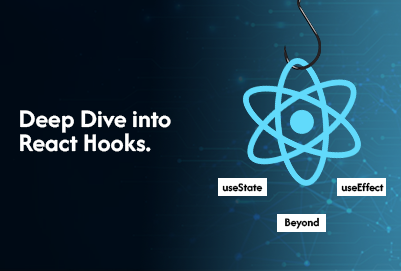

1 Comments
ricardo
Very helpful information, Thanks