 by: Admim
by: Admim
 February, 2025
February, 2025
React Hooks revolutionized the way developers build functional components by allowing you to manage state and side effects without resorting to class components. In this article, we’ll take an in-depth look at the most essential hooks—useState and useEffect—and explore other powerful hooks that can help you write cleaner, more efficient React code.
Why Hooks?
Hooks were introduced in React 16.8 to solve several long-standing issues:
- Reusability: Hooks allow you to reuse stateful logic between components without changing your component hierarchy.
- Simplicity: They eliminate the need for complex class components, making your code more straightforward and easier to test.
- Separation of Concerns: Hooks help separate stateful logic from UI rendering, promoting cleaner code organization.
useState: Managing Component State
The useState hook is the simplest and most commonly used hook. It lets you add state to functional components.
How It Works
When you call useState, you pass in the initial state. It returns an array with two items:
- The current state value.
- A function to update that state.
Example
jsx
import React,{ useState } from 'react';
function Counter(){
// Declare a state variable 'count' with an initial value of 0
const [count, setCount] = useState(0);
return (
<div>
<p>You clicked {count} times</p>
<button onClick={() => setCount(count + 1)}> Click me </button>
</div>
);
}
export default Counter;
In this example, each button click updates the count state, triggering a re-render of the component with the new value.
useEffect: Handling Side Effects
The useEffect hook lets you perform side effects in your components. Side effects might include fetching data, updating the DOM directly, or setting up subscriptions.
How It Works
- Basic Usage: By default, useEffect runs after every render. You can also provide a dependency array to control when the effect should re-run.
- Cleanup: Effects can optionally return a cleanup function that React calls before the component unmounts or before the effect re-runs, which is useful for tasks like removing event listeners or canceling network requests.
Example
jsx
import React, { useState, useEffect } from 'react';
function DataFetcher({ url }) {
const [data, setData] = useState(null);
useEffect(() => {
// Define an async function to fetch data
async function fetchData() {
const response = await fetch(url);
const json = await response.json();
setData(json);
}
fetchData();
// Optionally, clean up if necessary
return () => {
// Cleanup code (e.g., aborting fetch) can go here
};
}, [url]);
// The effect runs again if the URL changes
return (
<div>
{data ? (
<pre>{JSON.stringify(data, null, 2)}</pre>
) : (
<p>Loading data...</p> )}
</div> );
}
export default DataFetcher;
In this snippet, the effect runs when the component mounts and whenever the url prop changes. This pattern is essential for fetching data from an API.
Beyond useState and useEffect: Other Essential Hooks
React offers several other hooks that enhance your ability to build robust applications:
useContext
- Purpose: Access the context value without passing props manually at every level.
- Use Case: Sharing theme data, user authentication, or language preferences across your app.
jsx
import React, { useContext } from 'react';
import { ThemeContext } from './ThemeContext';
function ThemedButton() {
const theme = useContext(ThemeContext);
return (
<button style={{ background: theme.background, color: theme.color }}> I am styled by theme context! </button>
);
}
useReducer
- Purpose: Manage complex state logic with a reducer function, an alternative to useState for more complex state updates.
- Use Case: Handling multiple state transitions in a single component.
jsx
import React, { useReducer } from 'react';
function reducer (state, action) {
switch (action.type) {
case 'increment':
return { count: state.count + 1 };
case 'decrement':
return { count: state.count - 1 };
default: throw new Error();
}
}
function Counter() {
const [state, dispatch] = useReducer(reducer, { count: 0 });
return (
<>
Count: {state.count}
<button onClick={() => dispatch({ type: 'increment' })}>+</button>
<button onClick={() => dispatch({ type: 'decrement' })}>-</button> </>
);
}
useMemo and useCallback
- Purpose: Optimize performance by memoizing values and functions.
- Use Case: Preventing unnecessary re-renders in expensive computations or function definitions.
jsx
import React, { useState, useMemo, useCallback } from 'react';
function ExpensiveComponent({ num }) {
const expensiveCalculation = (n) => {
console.log('Calculating...');
let total = 0;
for (let i = 0; i < 100000000; i++) {
total += n; }
return total;
};
const computedValue = useMemo(() => expensiveCalculation(num), [num]);
return <div>Computed Value: {computedValue}</div>;
}
In this example, useMemo prevents the expensive calculation from running on every render if num hasn’t changed.
useRef
- Purpose: Access or store a mutable value that persists across renders without causing a re-render.
- Use Case: Managing focus, storing previous values, or referencing DOM elements.
jsx
import React, { useRef } from 'react';
function TextInputWithFocusButton() {
const inputEl = useRef(null);
const onButtonClick = () => {
// Focus the input element using the raw DOM API
inputEl.current.focus();
};
return (
<>
input ref={inputEl} type="text" />
<button onClick={onButtonClick}>Focus the input</button> </>
);
}
Conclusion
React Hooks have fundamentally changed the way we write functional components by simplifying state management, side effects, and performance optimization. Whether you’re using basic hooks like useState and useEffect or advanced hooks like useContext, useReducer, useMemo, and useRef, understanding and leveraging these hooks can significantly enhance your React applications.
By mastering these hooks, you’ll not only write cleaner, more efficient code but also build more interactive and responsive user interfaces. Dive into the React documentation and experiment with these hooks in your projects to unlock their full potential.
Leave a Reply
Your email address will not be published. Required fields are marked






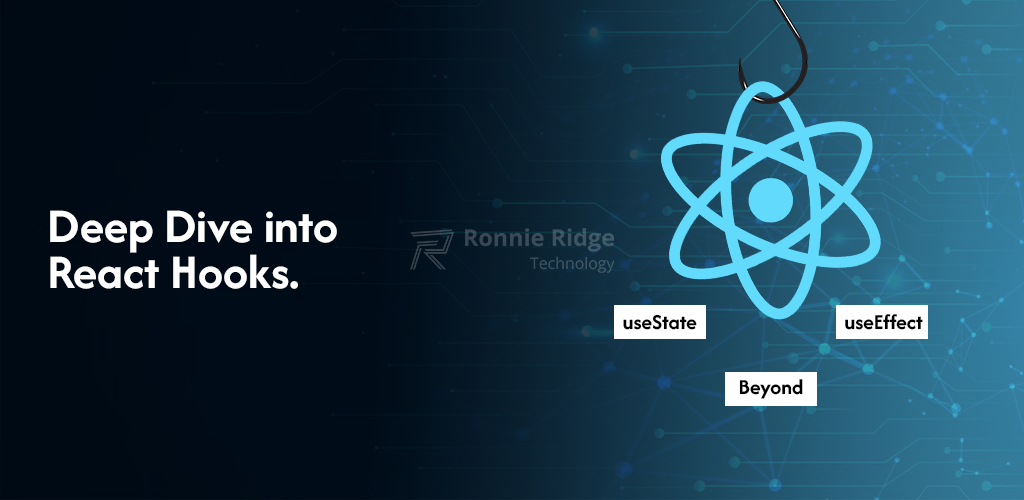






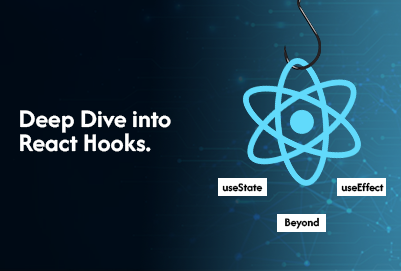

0 Comments