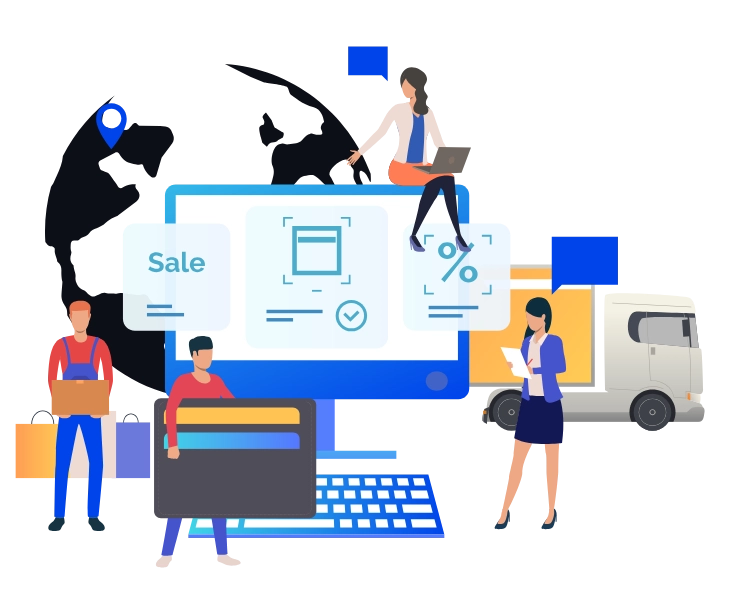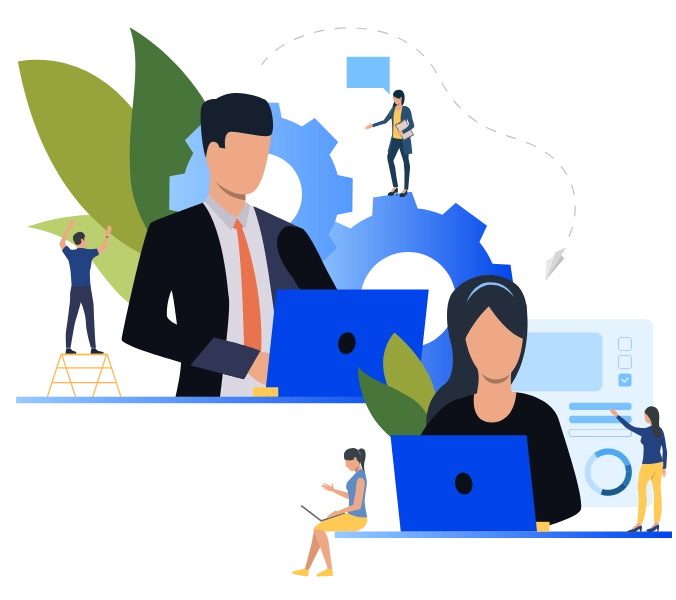Jitsi API
Jitsi API Solution refers to integrating Jitsi, an open-source video conferencing solution, into your web or mobile applications using its API and SDKs. Jitsi provides a powerful and customizable platform for video and audio communications, including features like real-time video, screen sharing, chat, and collaborative tools. Using the Jitsi API, you can embed video conferencing capabilities into your own app or website.