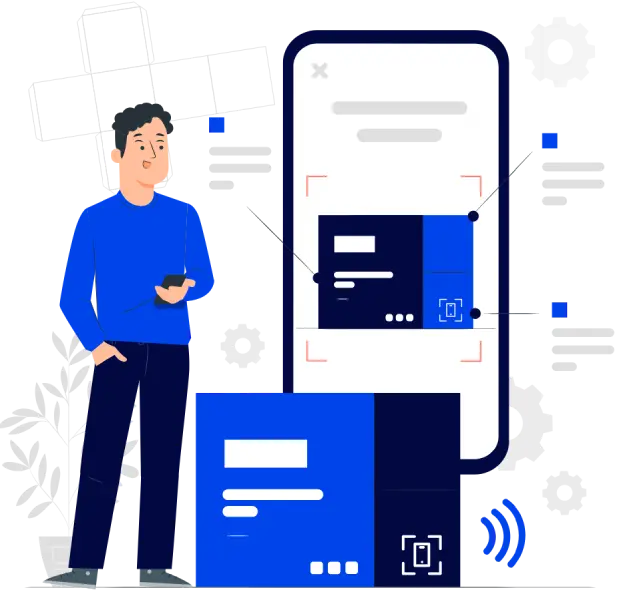Our Step-by-Step Approach to Amazon APIs Services
1. Requirement Analysis & API Selection
Identify business needs and choose the right Amazon APIs (AWS, MWS, SP-API, etc.).
2. API Integration & Development
Connect Amazon APIs with your platform for seamless data exchange and automation.
3. Testing & Performance Optimization
Ensure smooth functionality, security, and optimize for efficiency.
4. Deployment & Ongoing Support
Launch the integration, monitor performance, and provide continuous updates.