
Enhancing User Interfaces with Advanced HTML & CSS Techniques
 by: Admim
by: Admim
 February, 2025
February, 2025
Creating modern, user-friendly web interfaces is no longer just about laying out elements on a page—it’s about using advanced HTML and CSS techniques to deliver an experience that is both visually appealing and highly functional. In this post, we’ll explore several cutting-edge approaches and best practices that can transform your UI from good to great.
1. Embrace Semantic HTML for Better Structure and Accessibility
Using semantic HTML5 elements isn’t just a best practice—it’s essential for creating a well-structured, accessible website. Elements like <header>, <nav>, <main>, <article>, <section>, and <footer> provide meaning to your markup, improving SEO and making your content more accessible to assistive technologies.
-
Benefits:
- Improved SEO: Search engines understand your content better when it’s semantically marked up.
- Accessibility: Screen readers and other assistive tools can navigate your page with greater accuracy.
- Maintainability: Clear structure makes it easier to update and manage your codebase.
-
Example:
html
<header>
<nav>
<!-- Navigation links go here -->
</nav>
</header>
<main>
<article>
<h1>Article Title</h1>
<p>Article content...</p>
</article>
</main>
<footer>
<p>© 2025 Your Company</p>
</footer>
2. Advanced CSS Selectors and Pseudo-Classes
Modern CSS offers a wealth of powerful selectors and pseudo-classes that let you target elements with precision. Techniques like the :nth-child() selector or pseudo-elements such as ::before and ::after can reduce the need for extra HTML and simplify your code.
-
Key Techniques:
- Attribute Selectors: Target elements based on attribute values.
- Pseudo-Classes: Use selectors like
:hover,:focus, and:activeto create interactive experiences. - Pseudo-Elements: Insert content or style specific parts of an element without additional markup.
-
Example:
css
/* Style every even list item */
li:nth-child(even) {
background-color: #f9f9f9;
}
/* Add a decorative element before headings */
h2::before {
content: "— ";
color: #555;
}
3. Leverage CSS Variables for Dynamic Theming
CSS custom properties (variables) empower you to create flexible, reusable styles. With CSS variables, you can define color palettes, font sizes, and spacing values at the root level and easily update them across your entire stylesheet.
-
Benefits:
- Maintainability: Update a single variable to change the theme across the site.
- Dynamic Adjustments: Combine variables with JavaScript for runtime theme switching.
-
Example:
css
:root {
--primary-color: #3498db;
--secondary-color: #2ecc71;
--font-size-base: 16px;
}
body {
font-size: var(--font-size-base);
color: var(--primary-color);
}
.btn {
background-color: var(--secondary-color);
color: #fff;
padding: 0.5rem 1rem;
border: none;
border-radius: 4px;
}
4. Build Complex Layouts with Flexbox and Grid
CSS Flexbox and Grid have revolutionized web layout design. Flexbox is ideal for one-dimensional layouts—arranging items in a row or column—while CSS Grid excels at creating complex two-dimensional layouts.
-
Flexbox Tips:
- Use
display: flexto create flexible containers. - Utilize properties like
justify-contentandalign-itemsfor alignment.
- Use
-
Grid Tips:
- Define columns and rows with
grid-template-columnsandgrid-template-rows. - Use
grid-gapfor consistent spacing.
- Define columns and rows with
-
Example (Flexbox):
css
.nav {
display: flex;
justify-content: space-around;
background: var(--primary-color);
padding: 1rem;
}
.nav-item { color: #fff; } -
Example (Grid):
css
.gallery {
display: grid;
grid-template-columns: repeat(auto-fill, minmax(200px, 1fr));
gap: 20px;
}
.gallery-item { background: #eee; padding: 10px; }
5. Create Smooth Animations and Transitions
Animations and transitions can greatly enhance the user experience by providing visual feedback and making interfaces feel more dynamic. Use CSS transitions for simple state changes and CSS keyframe animations for more complex sequences.
-
Best Practices:
- Keep It Subtle: Overusing animations can distract users. Use them to highlight important changes.
- Performance Considerations: Use hardware-accelerated properties like
transformandopacityto maintain smooth performance.
-
Example (Transition):
css
.btn {
transition: background-color 0.3s ease;
}
.btn:hover {
background-color: var(--primary-color);
} -
Example (Keyframes):
css
@keyframes fadeIn {
from { opacity: 0; }
to { opacity: 1; }
}
.fade-in { animation: fadeIn 1s ease-in-out; }
6. Responsive Design: Media Queries and Fluid Layouts
Creating a responsive design is crucial for delivering a great user experience on all devices. Media queries allow you to apply CSS rules based on screen size, ensuring your layout adjusts seamlessly across desktops, tablets, and smartphones.
-
Techniques:
- Use relative units like
em,rem, and percentages for fluid layouts. - Combine media queries with CSS Grid and Flexbox for responsive designs.
- Use relative units like
-
Example:
css
@media (max-width: 768px){
.nav
{ flex-direction: column; }
}
7. Tools and Best Practices for Advanced CSS
To harness the full power of modern CSS, consider integrating additional tools into your workflow:
- Preprocessors: Tools like Sass or LESS offer features like nesting, mixins, and functions that can simplify CSS management.
- PostCSS: Automate repetitive tasks and add vendor prefixes automatically.
- CSS-in-JS: For React applications, libraries like styled-components or Emotion allow you to write CSS within JavaScript, promoting component-based styling.
- Design Systems: Adopt or create a design system to ensure consistency and scalability across your UI.
Conclusion
Advanced HTML and CSS techniques enable developers to push the boundaries of what’s possible with web interfaces. By using semantic HTML, harnessing the power of CSS variables, mastering Flexbox and Grid, and incorporating animations and responsive design principles, you can create interfaces that are not only beautiful but also highly functional and user-friendly.
As web standards continue to evolve, staying updated with the latest techniques and best practices is key to delivering cutting-edge user experiences. Experiment with these techniques, integrate them into your projects, and watch your web interfaces transform into engaging, high-performance experiences.
Feel free to share your own tips and experiences in the comments below. Happy coding!
Leave a Reply
Your email address will not be published. Required fields are marked












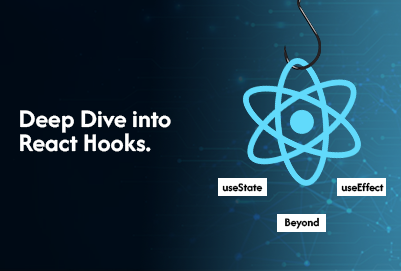

1 Comments
Nicolas
Very informative, it would definately help in my frontend development skills