
Comparing Web Technologies: WordPress vs. Laravel vs. React
 by: Admim
by: Admim
 February, 2025
February, 2025
In today’s fast-paced digital landscape, choosing the right technology stack is crucial for creating efficient, scalable, and engaging web applications. Whether you’re building a blog, an e-commerce site, or a complex web application, understanding the differences between WordPress, Laravel, and React will help you make an informed decision that best suits your project’s needs.
In this article, we’ll dive into an in-depth comparison of these three popular technologies—examining their core purposes, strengths, weaknesses, and ideal use cases.
Overview
- WordPress is a powerful content management system (CMS) known for its ease of use, extensive plugin ecosystem, and rapid deployment of content-driven websites.
- Laravel is an open-source PHP framework built on the Model-View-Controller (MVC) architecture. It’s designed for developing complex, custom web applications with robust backend functionality.
- React is a JavaScript library focused on building dynamic and interactive user interfaces. It excels in creating component-based, single-page applications (SPAs) that offer a seamless user experience.
Each technology serves a unique purpose:
- WordPress is best suited for content-heavy websites like blogs, news portals, and small-to-medium business sites.
- Laravel shines in scenarios where you need a scalable, secure, and flexible backend—ideal for custom web applications and enterprise-level projects.
- React transforms the front end, making it perfect for interactive, high-performance UIs and SPAs that require frequent updates without full-page reloads.
WordPress: The Content Management Powerhouse
Key Features
- User-Friendly Interface: WordPress is celebrated for its intuitive dashboard that allows non-technical users to easily manage content.
- Extensive Plugin & Theme Ecosystem: With thousands of free and premium plugins and themes, you can quickly add functionality and customize the look of your site.
- SEO & Mobile Responsiveness: Many WordPress themes are optimized for search engines and mobile devices, ensuring your site reaches a wider audience.
- Community & Support: A massive global community means a wealth of tutorials, forums, and resources are available for troubleshooting and enhancements.
Ideal Use Cases
WordPress is the go-to solution for:
- Blogs and news websites
- Small-to-medium business sites
- Portfolios and landing pages
- E-commerce sites powered by plugins like WooCommerce
Pros and Cons
Pros:
- Easy and quick setup without deep technical knowledge.
- Abundant themes and plugins allow rapid customization.
- A large, supportive community and regular security updates.
Cons:
- Can become sluggish with too many plugins.
- Customizing beyond the pre-built options might require coding expertise.
- May not offer the scalability or performance required for highly complex applications without significant optimization.
Laravel: The Robust PHP Framework
Key Features
- MVC Architecture: Laravel’s clear separation of concerns makes it easier to maintain and scale applications.
- Blade Templating: Its simple yet powerful templating engine enables clean, readable, and reusable views.
- Eloquent ORM: Laravel’s ORM simplifies database interactions, making complex queries more intuitive.
- Built-In Security: Features like CSRF protection, input validation, and password hashing ensure robust security.
- Artisan CLI: Laravel’s command-line interface automates repetitive tasks, boosting developer productivity.
Ideal Use Cases
Laravel is best suited for:
- Complex web applications requiring custom backend logic.
- Enterprise-level applications and e-commerce platforms with heavy data management.
- Projects where scalability, performance, and security are top priorities.
- Building APIs and integrating with modern JavaScript frameworks for a full-stack approach.
Pros and Cons
Pros:
- Provides a well-structured environment for complex, custom projects.
- Offers extensive built-in features that reduce development time for backend logic.
- Strong focus on security and scalability.
- Excellent documentation and a growing developer community.
Cons:
- Requires a solid understanding of PHP and MVC architecture.
- The learning curve can be steep for beginners.
- Not as straightforward for content management compared to a CMS like WordPress.
React: The Interactive UI Library
Key Features
- Component-Based Architecture: Breaks down the UI into reusable components for maintainability and scalability.
- Virtual DOM: Enhances performance by updating only the parts of the UI that change, leading to faster rendering.
- Declarative Syntax & JSX: Makes it easier to design and visualize the UI by combining HTML-like syntax with JavaScript logic.
- Unidirectional Data Flow: Simplifies debugging and state management by ensuring predictable data flow.
- Vast Ecosystem: Rich ecosystem of libraries like Redux for state management and React Router for navigation.
Ideal Use Cases
React is perfect for:
- Single-page applications (SPAs) with high interactivity.
- Dynamic and responsive user interfaces.
- Applications requiring real-time updates and a fluid user experience.
- Projects that benefit from a modular approach to building UIs, such as dashboards and complex data visualizations.
Pros and Cons
Pros:
- Highly performant and responsive due to the Virtual DOM.
- Promotes code reusability and maintainability with a component-based structure.
- Flexible integration with other libraries and frameworks.
- Strong community support with abundant resources and tools.
Cons:
- Focused solely on the UI layer; needs a separate backend solution.
- Steeper learning curve for developers new to modern JavaScript and JSX.
- Requires careful handling of state management in larger applications.
Comparative Analysis
1. Ease of Use
- WordPress: Great for non-developers and rapid deployment of content-driven sites.
- Laravel: Offers more control and customization but requires coding expertise.
- React: Simplifies building dynamic interfaces, but developers need a solid foundation in JavaScript.
2. Performance and Scalability
- WordPress: May face performance challenges as plugins accumulate; suitable for small to medium sites with proper optimization.
- Laravel: Excels in handling complex, data-intensive applications with built-in caching and scalability features.
- React: Delivers high performance on the front end with the Virtual DOM; ideal for SPAs and interactive UIs.
3. Flexibility and Customization
- WordPress: Highly customizable through themes and plugins, though deep customization might be limited by its structure.
- Laravel: Provides complete freedom to build custom solutions tailored to specific business requirements.
- React: Offers unmatched flexibility in designing UIs, enabling custom components that can evolve with the project.
4. Security
- WordPress: Relies on regular updates and secure plugins, but vulnerabilities can arise if not maintained.
- Laravel: Comes with robust security features built-in, making it a safer option for handling sensitive data.
- React: Security is primarily managed by the backend; proper API security measures must be in place.
5. Ideal Scenarios
- WordPress: Best for blogs, news sites, portfolios, and small e-commerce projects.
- Laravel: Suitable for enterprise-level applications, custom web apps, and large-scale e-commerce solutions.
- React: Perfect for building dynamic, interactive user interfaces and SPAs that require a modern front-end approach.
Which Should You Choose?
The decision ultimately depends on your project’s needs:
-
Choose WordPress if you need a quick, content-focused website with minimal technical requirements. Its vast plugin ecosystem and ease of use make it ideal for blogs, portfolios, and small business sites.
-
Choose Laravel if your project demands a custom backend, complex logic, and robust security. Laravel is your best bet for scalable, enterprise-level web applications and API-driven development.
-
Choose React if you aim to build a highly interactive and dynamic user interface. React is perfect for SPAs, dashboards, and any project where user experience and responsiveness are paramount.
For full-stack applications, you might even consider combining Laravel and React: use Laravel to handle the server-side logic and React to build a fast, engaging front end.
Conclusion
WordPress, Laravel, and React each offer unique strengths that cater to different aspects of web development. WordPress simplifies content management, Laravel excels in custom backend development, and React transforms the way we build interactive user interfaces.
By understanding your project’s goals—whether it’s quick deployment, custom application logic, or a dynamic user experience—you can choose the right technology stack to bring your vision to life. Ultimately, many modern projects benefit from using these technologies in tandem, leveraging WordPress for content management, Laravel for robust backend processing, and React for cutting-edge front-end interactivity.
Feel free to share your thoughts or ask questions in the comments below. Happy coding!
Leave a Reply
Your email address will not be published. Required fields are marked












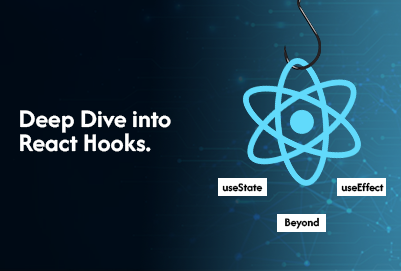

0 Comments